I have been tweaking the linux install & settings in the last few days (actually I have been trying to get NPP to run again on linux for a few months). Here is the way to make it work on Tipsy Puppy Linux. You can download this version from the puppy linux forum, I can send the link if you need it.
Burn the .iso file and install puppy using a full install on an ext3 filesystem for the most stable results. I am using the current version of “unetbootin” to install the .iso to a thumbdrive and create a persistent linux o.s.
You must have “wine” installed on any linux you use for this, tipsypuppy actually installs wine by default with the install.
Verify that you have “winedoors” or “winetricks” installed (this is default using tipsypuppy)
1) from “winetricks” menu, install “gecko”, this will enable full support for html screens & advertisments
2) From the “wineconfig” settings in tipsypuppy or any other linux running wine with winedoors or winetricks you need to make the following adjustments:
a – in the applications tab set the windows version to emulate as Windows 2008
b – from the “graphics” tab uncheck 2 boxes: “allow wm to decorate windos” & “allow wm to control windows”
c – vertex render support should be set to : NONE
d – uncheck Pixel Shader
Save settings and exit
3) Download & install the latest actual “WINDOWS” version of JAVA (this should install and layer into wine fooling the windows program)
4) install NPP – this does not always work so here is the fix:
copy the entire folder from a working installed copy of NPP on a windows machine into the linux “wine” folder ./wine/drive_c/program files/
* you may need to browse to your home folder in puppy linux and select “show hidden files” from the drop down menu to find the ./wine folder
5) now open the NPP folder inside wine and right click on “nopaypoker.exe” then choose the option “open with wine”
The NPP poker lobby should load just like normal with ads & all. My copy using these settings is running flawlessly, but as you are aware various hardware types could create other issues. So far I have booted this puppy linux thumbdrive on 3 different machines and had no issues.
Wednesday, February 2, 2011
Subscribe to:
Post Comments (Atom)
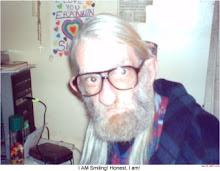
No comments:
Post a Comment