I was sitting in my comfy chair the other night when suddenly the new laptop shut itself off, entering Hibernation Mode. For the life of me I couldn't get it to wake up and I was worried. I went to the HP website to see what I could do but none of the instructions worked. Damn! I was afraid that I was going to have to send the laptop back for repairs after less than one week. Not good. Apparently it was all a comedy of errors, although I didn't laugh until it was over.
First off, the laptop shut itself off like that because I ran out of battery. So, when I brought it into the kitchen to look at the HP site nothing they suggested worked because it had no juice left. I took it back into the living room and plugged in the AC adapter but that didn't seem to make a difference either. It appears that my lovely daughter had turned off the switch that gives the plug power when she turned off the light the night before. OOPS
The next morning, thinking that the battery should be fully charged, I tried again to wake up my laptop. No good :( So, I checked the light switch again, turned it back on and that made no difference either. I was getting really worried now!
Drinking a cup of coffee to allow myself time to think I came up with one more thing to try, make sure the adapter was even plugged in.
It was plugged in alright so why didn't it charge my battery? On closer examination I discovered the truth, wrong one! The adapter that was plugged into the wall was the adapter for the old laptop not the new one. I changed adapters, hit the power switch on the laptop and *miracle* it worked!
I have since gone into the Control Panel and changed the settings. I never want that laptop to Hibernate again, ever. I don't use it for work so I don't care if I somehow run out of battery and lose whatever it is I am doing at the moment.
I am just happy that the laptop is okay, working fine, and I can laugh at the silliness of the situation.
Subscribe to:
Post Comments (Atom)
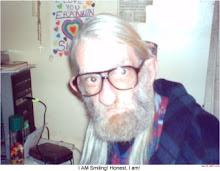
No comments:
Post a Comment